CodeTwo email signature solutions will support Exchange 2019 soon
About two weeks ago, Microsoft has announced that Exchange 2019 is already available for download. As for now, it is a preview build but the product...








CodeTwo Email Signatures for Office 365 is a cloud-based software for Office 365 tenants, designed to add email signatures and disclaimers to outgoing and internal Office 365 emails. The signature/disclaimer adding mechanism is based on rules. The software lets every Office 365 administrator create rules to centrally manage email signatures via an easy-to-use administration panel which is a ClickOnce application installed locally. It can be launched from your PC or from the program’s website. The main software engine – the CodeTwo Email Azure Service – processes emails on Microsoft Azure servers and stamps signatures on the fly. All email clients and mobile devices are supported.
CodeTwo Email Signatures for Office 365 is an administrative tool that enhances your ability to manage email signatures and disclaimers in Exchange Online. By using this tool, you will gain full control over every email traveling through your Office 365 tenant, irrespective of what mail client is used by users.
Central and automatic email signatures
Once you set up the program, email signatures and disclaimers are automatically added to emails according to the settings you chose. What’s more, email signatures are set and added directly in the Cloud, on the server side. Therefore, there’s no need to distribute settings to client machines.
Reliable and secure
We’ve put a lot of effort into making CodeTwo Email Signatures for Office 365 a rock-solid piece of software from day one by letting hundreds of beta testers put it through their paces, and by using the technology we’ve been developing for 10 years as a core of the program. Today, the application is constantly tested automatically and manually so that we could always say it is 100% reliable, scalable and secure. What is more, we totally protect your information – your emails are not stored or read by anyone (they only pass through our service to get signatures), and your Office 365 credentials are safeguarded by OAuth 2.0.
See this post on Microsoft’s blog to learn how we create robust cloud infrastructures while maintaining the highest level of security.
All email clients and mobile devices supported
CodeTwo Email Signatures for Office 365 stamps emails when they travel through the Cloud, so there are absolutely no limitations as far as email clients are concerned. The program can insert email signatures into messages sent from literally any device. Even a fridge.
Email signatures in Sent Items
Apart from inserting email signatures in messages, CodeTwo Email Signatures for Office 365 also has the unique capability of displaying them in users’ Sent Items folders. This way users see exactly what their recipients see. Furthermore, the feature lets you easily ensure compliance with legal regulations. All this, without affecting the application’s or Office 365’s performance!
Different signatures in new and subsequent emails
The program can insert different versions of an email signature depending on whether it is a new message or a subsequent email. For new messages, you can configure the program to use an advanced email signature template with e.g. full contact details, company logo, and images. Then, for any other message in the conversation, you can add a different email signature that contains, for example, only basic contact information.
Azure AD support
Personalize your email signature designs by including dynamic Active Directory placeholders (standard and custom AD attributes are supported). After a user sends an email, CodeTwo Email Signatures for Office 365 will read their information from Azure AD and insert it into the email signature on the fly.
Logos and banners in signatures
Images, banners, social media buttons and other graphics are fully supported by the program and you can use them freely in your email signature templates. This will not only make your emails look more professional, but also open up new possibilities as far as email marketing is concerned.
Office 365 users’ photos in signatures
Thanks to CodeTwo Email Signatures you can now use Office 365 users’ photos as a part of the email signature template. Learn more…
Built-in HTML editor
One of the most powerful CodeTwo Email Signatures for Office 365’s features is the built-in WYSIWYG editor. HTML expert or not, you will be churning out professional HTML email signature templates like a pro.
Signatures added according to sender’s properties
Email signatures are added to emails according to rules defined in the program. Those rules can apply to the entire organization, particular groups or even individual users. Thanks to the built-in AD filter, you can also set the program to add email signatures according to user AD properties, e.g. the department they work in. This makes CodeTwo Email Signatures for Office 365 a very powerful and scalable solution.
Log in with Microsoft account
You can use your Microsoft work, school or personal account to log into CodeTwo User Panel (a web-based interface to manage the program). Thanks to this option, accessing User Panel of CodeTwo Email Signatures for Office 365 is even more convenient.
Emails processed on Microsoft Azure servers
Our safe relay technology redirects and processes your emails within CodeTwo services located in Microsoft’s datacenters. The operation is invisible to both the sender and the recipient.
Express deployment
All aspects of the setup, including the configuration of Exchange Online connectors, are guided by automatic wizards. All you need to do is authorize the process with your Office 365 global admin credentials and run the program’s management console – no installs required!
Use email signatures for marketing and track the results
Email signatures are a great way of promoting your brand and products to customers. Not only you can send out marketing communication to your customers in email footers, but also, by adding some URL tagging to links, you can easily track the results of such campaigns in web analytics platforms, e.g. in Google Analytics. Not using email signatures for marketing purposes is like missing great promotional opportunities.
Automate email marketing campaigns
CodeTwo Email Signatures for Office 365 has the Scheduler feature, which comes in handy when you need to plan email marketing campaigns ahead. It lets you define precise activity time ranges for each rule even months in advance. This way every email marketing campaign you scheduled in the application will run automatically as the right time comes.
Add one-click CSAT surveys
It is possible to automatically add personalized one-click customer satisfaction surveys to your email signatures – no matter what devices are used. This feature lets you precisely measure and analyze your customers’ satisfaction, react accordingly and reward your team. Learn more…
Central and automatic email signatures
Once you set up the program, email signatures and disclaimers are automatically added to emails according to the settings you chose. What’s more, email signatures are set and added directly in the Cloud, on the server side. Therefore, there’s no need to distribute settings to client machines.
Reliable and secure
We’ve put a lot of effort into making CodeTwo Email Signatures for Office 365 a rock-solid piece of software from day one by letting hundreds of beta testers put it through their paces, and by using the technology we’ve been developing for 10 years as a core of the program. Today, the application is constantly tested automatically and manually so that we could always say it is 100% reliable, scalable and secure. What is more, we totally protect your information – your emails are not stored or read by anyone (they only pass through our service to get signatures), and your Office 365 credentials are safeguarded by OAuth 2.0.
See this post on Microsoft’s blog to learn how we create robust cloud infrastructures while maintaining the highest level of security.
All email clients and mobile devices supported
CodeTwo Email Signatures for Office 365 stamps emails when they travel through the Cloud, so there are absolutely no limitations as far as email clients are concerned. The program can insert email signatures into messages sent from literally any device. Even a fridge.
Email signatures in Sent Items
Apart from inserting email signatures in messages, CodeTwo Email Signatures for Office 365 also has the unique capability of displaying them in users’ Sent Items folders. This way users see exactly what their recipients see. Furthermore, the feature lets you easily ensure compliance with legal regulations. All this, without affecting the application’s or Office 365’s performance!
Different signatures in new and subsequent emails
The program can insert different versions of an email signature depending on whether it is a new message or a subsequent email. For new messages, you can configure the program to use an advanced email signature template with e.g. full contact details, company logo, and images. Then, for any other message in the conversation, you can add a different email signature that contains, for example, only basic contact information.
Azure AD support
Personalize your email signature designs by including dynamic Active Directory placeholders (standard and custom AD attributes are supported). After a user sends an email, CodeTwo Email Signatures for Office 365 will read their information from Azure AD and insert it into the email signature on the fly.
Logos and banners in signatures
Images, banners, social media buttons and other graphics are fully supported by the program and you can use them freely in your email signature templates. This will not only make your emails look more professional, but also open up new possibilities as far as email marketing is concerned.
Office 365 users’ photos in signatures
Thanks to CodeTwo Email Signatures you can now use Office 365 users’ photos as a part of the email signature template. Learn more…
Built-in HTML editor
One of the most powerful CodeTwo Email Signatures for Office 365’s features is the built-in WYSIWYG editor. HTML expert or not, you will be churning out professional HTML email signature templates like a pro.
Signatures added according to sender’s properties
Email signatures are added to emails according to rules defined in the program. Those rules can apply to the entire organization, particular groups or even individual users. Thanks to the built-in AD filter, you can also set the program to add email signatures according to user AD properties, e.g. the department they work in. This makes CodeTwo Email Signatures for Office 365 a very powerful and scalable solution.
Log in with Microsoft account
You can use your Microsoft work, school or personal account to log into CodeTwo User Panel (a web-based interface to manage the program). Thanks to this option, accessing User Panel of CodeTwo Email Signatures for Office 365 is even more convenient.
Emails processed on Microsoft Azure servers
Our safe relay technology redirects and processes your emails within CodeTwo services located in Microsoft’s datacenters. The operation is invisible to both the sender and the recipient.
Express deployment
All aspects of the setup, including the configuration of Exchange Online connectors, are guided by automatic wizards. All you need to do is authorize the process with your Office 365 global admin credentials and run the program’s management console – no installs required!
Use email signatures for marketing and track the results
Email signatures are a great way of promoting your brand and products to customers. Not only you can send out marketing communication to your customers in email footers, but also, by adding some URL tagging to links, you can easily track the results of such campaigns in web analytics platforms, e.g. in Google Analytics. Not using email signatures for marketing purposes is like missing great promotional opportunities.
Automate email marketing campaigns
CodeTwo Email Signatures for Office 365 has the Scheduler feature, which comes in handy when you need to plan email marketing campaigns ahead. It lets you define precise activity time ranges for each rule even months in advance. This way every email marketing campaign you scheduled in the application will run automatically as the right time comes.
Add one-click CSAT surveys
It is possible to automatically add personalized one-click customer satisfaction surveys to your email signatures – no matter what devices are used. This feature lets you precisely measure and analyze your customers’ satisfaction, react accordingly and reward your team.
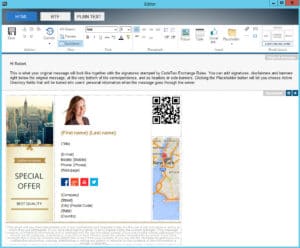 CodeTwo Email Signatures for Email Clients is a central email signature manager designed to support various email clients. This program allows for creating unified email signature templates containing all significant information, i.e sender’s contact details, photos or social media buttons. All of its functionalities can be easily managed in a handy WYSIWYG editor.
CodeTwo Email Signatures for Email Clients is a central email signature manager designed to support various email clients. This program allows for creating unified email signature templates containing all significant information, i.e sender’s contact details, photos or social media buttons. All of its functionalities can be easily managed in a handy WYSIWYG editor.
Let the program help you build and deploy email signatures:
Unified but containing personal information at the same time
Displayed while composing an email message
Equipped with social media icons, hyperlinks and visuals
Adjusted to your company standards as it controls themes and stationery, message format, categories and font formatting
Design and deploy email signatures to email clients
The key idea of the program is to give end users the opportunity for creating email signatures in the program’s handy Template Editor and deploy them via policies to various email clients such as, for example, G Suite or Outlook, so it would eliminate the need for having an email server. Thanks to this program, you can easily manage and benefit from fully personalized email signatures added to all your emails.
Signatures for Microsoft Outlook
Now you can create a unified email signature in the program’s Administration Panel and distribute it to all client machines running Microsoft Outlook. Then you can enjoy having the nicely designed signature available in every new email message.
Signatures for G Suite mail
The program also fully supports G Suite letting you easily add global email signatures to all emails sent by users in your organization. Within minutes, you can deploy hundreds of unified, beautifully designed footers and disclaimers for your
Google mail messages.
Signatures for hosted email
Compose and centrally manage email footers for Outlook 2013, 2010 (or older) connected to hosted email accounts. The program will automatically update settings in your users’ email clients on their PCs and deploy predefined signatures and other policies.
Support for OWA app for iOS
You can now also apply your email signatures and disclaimers on mobile devices. The signatures distributed to Office 365 users’ via CodeTwo Email Signatures for Email Clients policies are now also visible in the native OWA apps for iOS.
Signatures for OWA Office 365
It is also possible to manage all Office 365 email signatures from one place. Just compose a signature template using CodeTwo Email Signatures for Email Clients and deploy it using the administrator’s account. Split second and your Office 365 users have a global signature even in messages sent from mobile devices, such as iPhone or iPad (via OWA for iOS) or Android (OWA for Android). You do not need to set up any connectors in Office 365 to use the program. For server-sided solution for email signature management in Office 365, check out CodeTwo Email Signatures for Office 365.
Central management
The program allows you to create, deploy and control mail signatures, disclaimers for all those platforms from one place. An intuitive user’s interface makes it easy to manage multiple policies and quickly compose or edit footer templates for selected users.
See your signature while composing an email
Your users see signatures right after they start composing an email. This gives them confidence that they always send a message with a proper disclaimer or signature, and that the footer is positioned right below their message. It also prevents users from adding their own, custom signatures to messages.
Standardized and personalized
Even though you create master templates for many users, their signatures are still personalized. While creating a footer, you can insert dynamic fields, which will be changed into individual users’ data inside the signature. The program is fully compatible with Active Directory and G Suite or Office 365 users’ database.
Template editor – add text, links, graphics and photos
An easy to use template editor allows you to quickly compose signatures for HTML, RTF and pure text emails. An appropriate footer is automatically inserted depending and the email format your users send. Use it also to add company logotypes, images and even photographs to your Outlook email.
Aid for marketing campaigns and compliance
Centrally managed email policies not only aid compliance and assure unified message design across the entire company – they also provide a perfect way for boosting your marketing actions with global email banners or links to your promotions.
Track marketing efforts in web analytics platforms
You can easily track how your signatures perform in terms of marketing by adding URL tagging to them. Doing so will let you see the statistics for web traffic sent to your website in Google Analytics or similar web analytics platforms. Learn more…
Email formatting, fonts, themes and stationeries
Set company-wide themes, email format and even categories for your corporate mail. You can also influence the font size and face in all OWA and Office 365 messages.
Block existing signatures
Blocking existing signatures that are added by Outlook itself is just a click away now. All you need to do is tick one checkbox while defining a policy in the program.
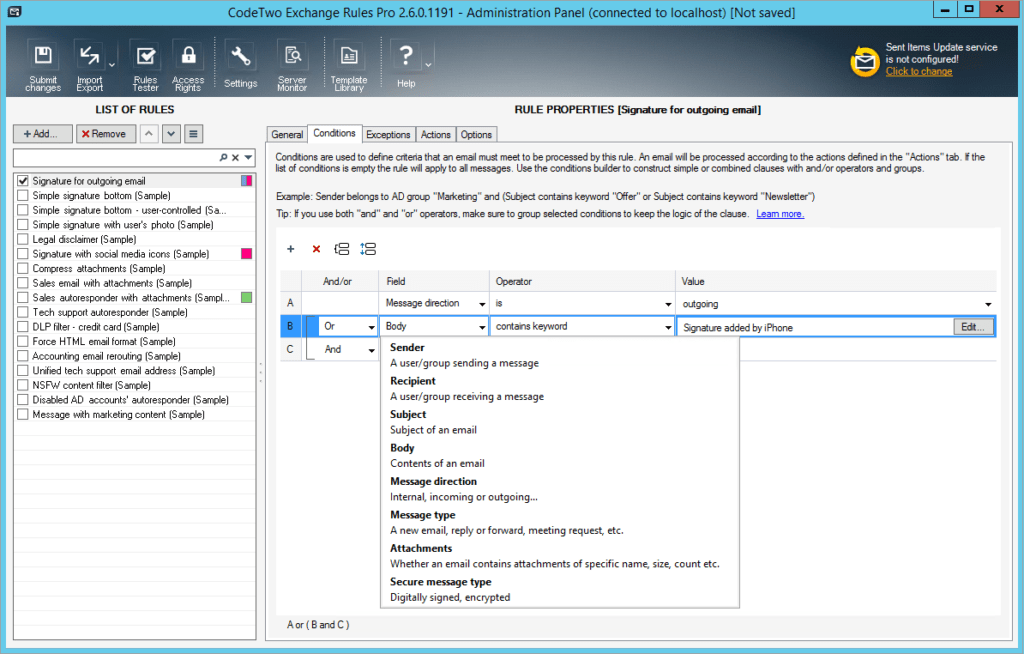 Automatic signatures
Automatic signatures
Signatures are added based on rules you define. Simply set up rules for selected users or recipients and let the program automatically decide which signatures should be added and when. Forever remove the need to set up anything in users’ mail clients.
Create disclaimers centrally
Automatically add legal disclaimers to Exchange mail that are placed correctly in emails, no matter which email client is used by users.
Full-composition signatures for new messages, simplified for replies/forwards
CodeTwo Exchange Rules lets you use different signatures (advanced or simple ones) based on the message type. Thanks to this functionality, the program can add a full-composition email signature (with logos, banners and social media icons) to your new email messages and a simple one to your reply or forward messages.
Active Directory attributes in signatures
Not only are the signatures unified and global but they remain fully personalized. Add Active Directory placeholders while designing templates and each signature will be tailored for each and every user, keeping your corporate image unified at the same time.
Company email signatures controlled by non-IT staff
Let your company’s visual identity experts manage email signatures across the whole Exchange organization without assistance from the server admin.
Logos, photographs and banners
No matter what device you’re on, your email signatures will still look beautiful and professional. Add advanced graphics, company logotypes and more.
Support for Outlook, mobile devices and other mail clients
CodeTwo Exchange Rules can stamp disclaimers to email sent from virtually any device and email client. Outlook, OWA, Outlook for Mac, Entourage, iDevices, Android and Windows mobile mail clients are fully supported.
WYSIWYG template editor
Composing signature templates is just a breeze and requires no HTML experience. With just a few clicks you can create HTML, RTF and plain text signatures for your Exchange mail.
Group signatures
Set up your rules to add different signatures for selected departments, groups or individual users. Create multiple templates and manage them centrally.
Sent Items Update
Now users can see their signatures in Sent items folders in their email clients, even though the signatures are stamped on the server’s side. This cannot be done using Exchange Hub transport rules.
Signature positioning system
On Exchange you cannot decide where email disclaimers should be inserted to messages. CodeTwo Exchange Rules lets you add auto-signatures as headers, footers or directly under your own response.
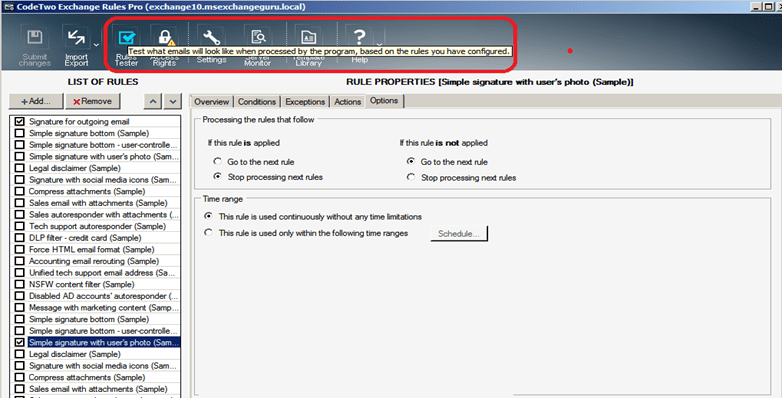 QR codes
QR codes
QR codes are so fancy now that we’ve added them to the editor. It’s not a simple QR code generator though – the codes are generated live with users’ up-to-date info pulled from Active Directory.
Tools for email marketing
Ever wanted to add a random marketing banner under everybody’s email? And maybe you want your marketing team to do it without touching Exchange settings? Oh yes – they can do it now with CodeTwo Exchange Rules.
Track email signatures campaigns performance
Use CodeTwo Exchange Rules combined with Google Analytics (or any other web analytics software) to track performance of your email signatures templates. See how many users clicked on the links and what they did on your website.
Multi-server environment support
The program is highly scalable and was optimized to work flawlessly even in multi-server environments. Whenever a change is made in the Administration panel, you can easily submit them to all machines that host your Exchange Server organization. No need to manually distribute the settings across many computers!
Support for hybrid environments
All of the program’s email signature control features can be used in Exchange on-premises – Office 365 hybrid environments with centralized mail transport.
Rules scheduler
Fire-and-forget. Plan your email signature and banner campaigns in advance and let the program switch them on and off automatically when needed.
Add one-click satisfaction surveys to emails
One-click surveys are a highly effective solution for measuring customer satisfaction. CodeTwo Exchange Rules allows you to add user-customized rating buttons to your email signatures. With the help of third party tools from our partners – Customer Thermometer or CrewHu, you can collect feedback from your clients and use it to greatly improve their experience.
Quick installation, easy to use
Just download the program and see how quickly you can have it up and running on your Exchange Server. And you don’t have to go it alone – you can always ask us for help.
About two weeks ago, Microsoft has announced that Exchange 2019 is already available for download. As for now, it is a preview build but the product...
The introduction of GDPR, the European Data protection law, has caused companies all around the world to revise the way they handle personal data. Thi...
The General Data Protection Regulation (GDPR) introduces many changes in the way companies handle data. And although the regulations are the same for ...


