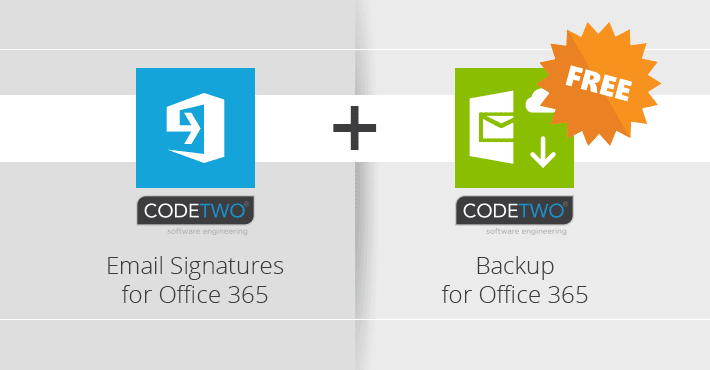
01 Jun CodeTwo Email Signatures for Office 365 now with a free backup tool subscription
We are excited to let you know that CodeTwo’s cloud-based email signature solution, CodeTwo Email Signatures for Office 365, now comes with a free 1-year subscription for our Office 365 Backup tool!
Starting from June, all new customers who purchase a 1-year subscription of CodeTwo Email Signatures for Office 365, our application for central email signature management in Exchange Online, can claim a free 1-year subscription of CodeTwo Backup for Office 365. This duet will save you a lot of effort… and money. Effort – as it copes with two important aspects of business – automatic professional email signatures and mailbox data backup. Money – as you pay only for one solution, CodeTwo Email Signatures for Office 365, and you get this tool for free.
CodeTwo Email Signatures for Office 365 (the one you pay for in this special offer) – is a server-sided email signature solution that lets you create and centrally manage professional full-blown signatures automatically added to your emails in Office 365. With this application on board, you can impress your clients and business partners with email signatures containing users’ Office 365 photos, images, company logo, hyperlinks, social media icons, one-click CSAT surveys, etc. For more details, click here.
CodeTwo Backup for Office 365 (the one you get for free in this special offer) – is a backup solution that allows you to automatically create full or selective brick-level backup copies of users’ mailboxes in Office 365. Once you have an offline copy of mailbox data, the program lets you browse it for specific emails, contacts or other mailbox items, preview them and restore to an original or a new location, if necessary.
Who can get a free subscription of CodeTwo Backup for Office 365?
Anyone who purchases an annual subscription of CodeTwo Email Signatures for Office 365. Once you place an order for CodeTwo’s email signature solution, you are eligible to request a free subscription for CodeTwo’s backup software.
How to get the free subscription?
After purchasing CodeTwo Email Signatures for Office 365, you will receive an email with instructions on how to claim the free subscription for CodeTwo Backup for Office 365. Since then, you have 5 days to send us your request.
How many users will the free subscription cover?
The free CodeTwo Backup subscription will cover the number of users for which you pay in CodeTwo Email Signatures for Office 365. For example, if you buy an annual subscription of CodeTwo’s email signature software for 10 users, you will get 10 licenses of CodeTwo Backup for one year.
What happens once the special offer expires?
Once a free 1-year subscription for CodeTwo Backup for Office 365 ends, you can either renew it by purchasing a standard license or you can just stop using it without any consequences. The choice is yours.
If you decide to prolong the subscription, you can contact your Business Partner.
Posted on May 28, 2018
by Milena Szyrwiel




